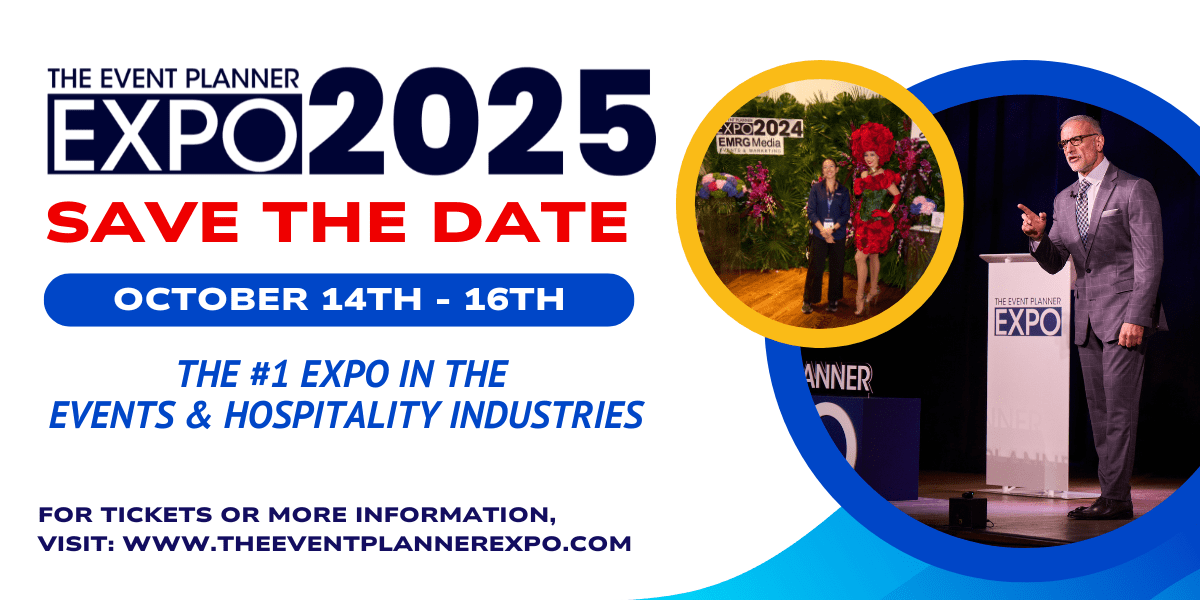While virtual events are a great way to reach a wide audience and build your brand, they can be tricky to do well.
Luckily, there are some easy tips you can follow to make sure that your next webinar or online workshop goes off without a hitch.
Here are nine tips on how to host an effective virtual event:
1. Start with a goal
The first thing you want to do is define the problem that you’re trying to solve. In other words, what’s the specific outcome you want from hosting a virtual event?
Let's say your goal is to raise awareness about a new product launch in 20 days' time. You might then consider some of these questions:
- What are the metrics I need to hit in order for this campaign to be deemed successful?
- How many people will need access?
- What technology should I use?
- How much money can I spend on it?
- How do we make sure our team members are available for Q&A sessions during those 20 days (and beyond)?
We're going with "raise awareness" as our stated goal because it's open-ended enough that we can realistically set any number of goals within our reach.
If we fall short of raising awareness, we can still come away feeling like it was worth doing. We might not hit every metric or goal, but we'll at least know how far off target we were and what steps we could take next time around.
2. Choose your software
You want to choose a platform that’s user-friendly. If your attendees are new to this kind of technology, they’ll appreciate something simple and intuitive.
You also need to make sure you can learn how to use the software, too and fast! You don’t want yourself or an employee spending hours trying to figure out how everything works before the event begins.
It would be great if this software was affordable as well. Not everyone has money sitting around for new initiatives like this one (even if it will benefit them in the long run).
Finally, it would be helpful if there were no limits on scalability: what happens when 100 people attend? Or 200? Or 500?
Make sure that whatever tool you choose can scale up with ease so that you aren't hindered by its limitations when future events come along!
3. Make sure it is accessible
The third thing you need to do is make sure your virtual event is accessible. Accessibility means that the software or platform you use for the event is compatible with all types of devices, from desktops to smart phones and tablets.
A good platform will also allow attendees to upload videos, images and other media so they can share their own content as well as participate in polls and other interactive elements.
It should go without saying that accessibility isn’t just important for those with disabilities: it’s also important for people who are frequently interrupted by the demands of their busy lives (such as parents who attend conferences while their kids play Minecraft) or those who simply want an alternative way of participating in an event (like retirees).
4. Make it interactive
One of the best ways to keep your video content from becoming stale is to make it interactive. You can do this by implementing polls, surveys, and other interactive tools that allow viewers to engage with you in real time. These tools will help you gather important insights into what they like or don't like about your presentation as well as how they feel about the topic you're discussing.
They also give them a way to connect with each other and share their opinions via social media channels such as Facebook, Twitter or LinkedIn.
Make sure that whatever type of tool you choose for this purpose has a clear call-to-action (CTA) so attendees know exactly what they should do next after completing it. Whether it's clicking on an embedded link within the app or submitting their answers through email. Also be sure there's some sort of measurable result after using these types of applications; otherwise, there won't be any point in using them at all!
5. Put the information on display
There are many ways you can use technology to display information. Some of the options include:
- Slide deck
- Whiteboard
- Live video feed (using a screen recorder, for example)
- Screen sharing tools such as Skype or GoToMeeting, which allows participants to see each other's screens while they collaborate on documents or presentations.
If you have an audience of more than 10 people, consider using a document sharing tool like Dropbox or Google Drive so that all participants have access to relevant files and documents during the event.
Is your live event being recorded? If so, make sure that everyone in attendance has agreed to be recorded by signing consent forms beforehand.
If there are important contracts involved in this process, send them out prior to the meeting so that everyone has time to review them beforehand and come prepared with questions or comments they may want addressed during the presentation phase of your virtual event!
6. Involve your audience
Now that you've set up the event and made it known, it's time to start interacting with your audience. The best way to do this is by inviting them to take part in the discussion. Ask questions and get feedback, ask for opinions and ideas, or use polls and surveys to get feedback.
You can even use tools like polling software to get more specific data on what they think about a topic.
Polls are great because they allow people to vote quickly without having to wait for comments or email responses from everyone else in their network. This allows you as the host of the event (or organizer) a clearer picture of where most people stand on certain issues related to your business before moving forward with any product development plans based on those results!
7. Plan a detailed schedule
The schedule should be clear and easy to follow. The best way to do this is by using an online calendar that allows viewers to scroll down the page and see what’s happening in each block of time. The major pieces of information—the speakers’ names, the topics they’ll be covering, and any other relevant details—should all fit on one screen without scrolling.
In addition to being easy on participants, a detailed schedule also gives you more control over what happens during your event. If there are only two or three speakers scheduled for any given hour (rather than six or seven), it will make it easier for you to respond quickly if someone cancels on short notice or has technical difficulties with their livestreaming equipment.
Finally, a detailed schedule will be easy for viewers to find on your event page so that they can plan ahead if necessary. This may include giving them an option for registering now so that they don't have scramble when registration opens up later!
8. Keep the length short, but not too short
You want your virtual event to be engaging. You want it to be informative. But don’t make the mistake of cutting corners when it comes to length either. If you want people to stick with you, don’t let them down by making an event too short or too long.
A good time frame for a virtual event is about one hour, one day, one week or one month. But if your goal is a more in-depth experience for your audience then two or three months might work better (for example: monthly webinars).
On the other hand, if what you really need is just a little boost in traffic then go ahead and host an hour-long session every other week.
9. Design an effective marketing strategy for your virtual event
Your live event should be an extension of your marketing strategy. If you’re hosting a webinar to promote the sales of a product or service, make sure that it is mentioned in your emails, on social media and blog posts before the event.
You can also send out a couple of reminders during the event, especially if it’s an hour-long webinar. This will help you to maintain engagement and keep your audience from getting bored or distracted.
10. Follow up with feedback and next steps
Follow up with attendees. Have a survey ready to send out after the event, asking for feedback on the venue, software, and process.
Ask them if there was anything that could have been better about the event or what they liked and didn't like. These are all useful pieces of information for improving future events you host.
Conclusion
The most important thing to remember about hosting a virtual event is that it’s not just about the technology. You have to put your heart into it and make sure that you’re providing something valuable for your audience. This can be challenging, but if you follow these steps we covered today and keep the length short, then the chances are good that people will enjoy themselves and come back for more.
Click here to learn more about how to design events online and off that will attract and retain your audience at our next Event Planner Expo! It’s the only event in the industry where you can learn from some of the best planners and designers in the world!