How NYC Event Planners Can Use Instagram Live to Boost Engagement
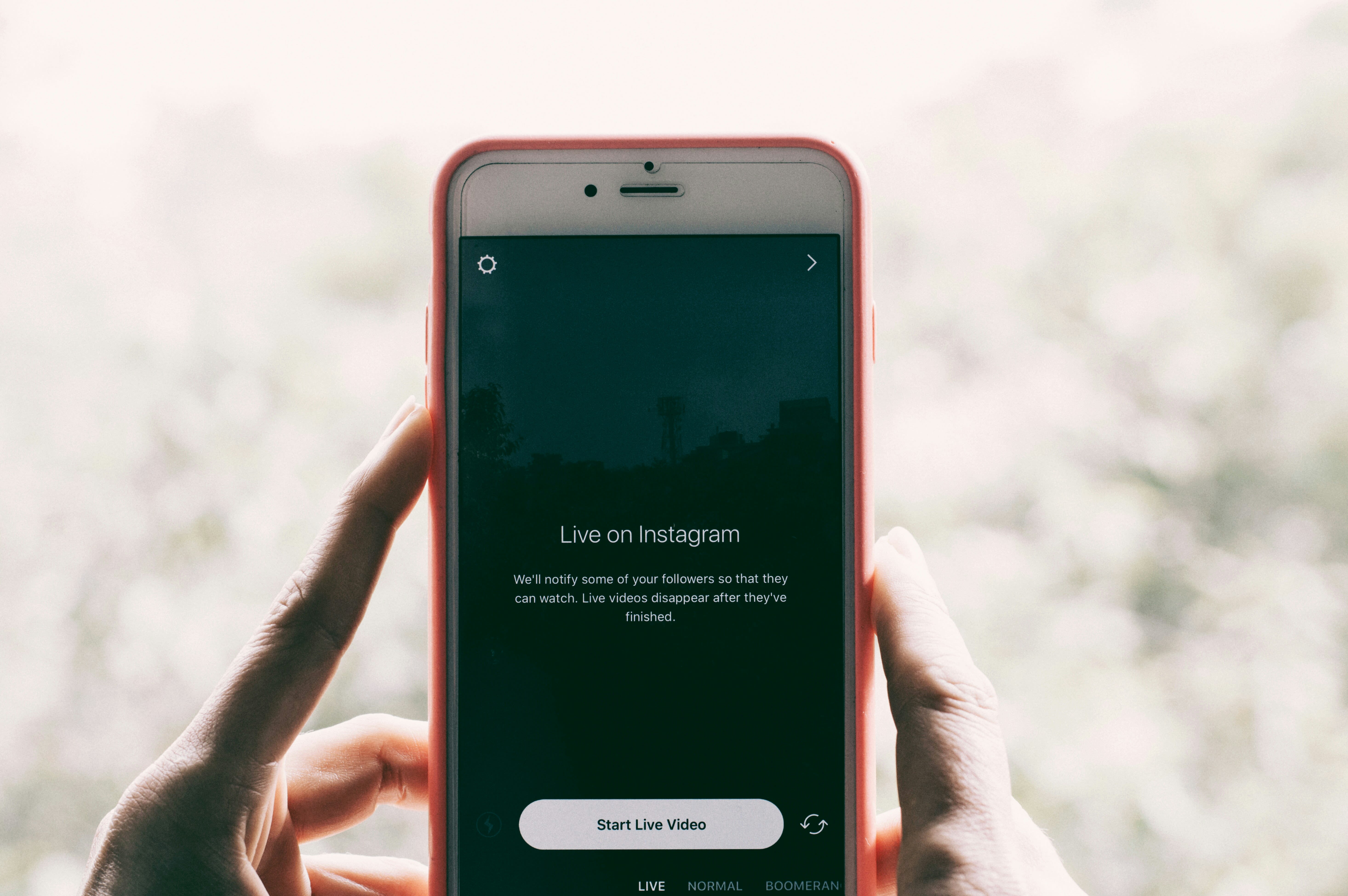 If you plan events in NYC, you know the hustle is intense. This city moves fast, and if you want to stand out, you’ve got to catch people’s attention just as quickly.
If you plan events in NYC, you know the hustle is intense. This city moves fast, and if you want to stand out, you’ve got to catch people’s attention just as quickly.
One of the easiest ways to do that? Going live on Instagram.
Instagram Live isn’t just about broadcasting what’s happening. It’s about pulling your audience into the moment.
When done right, it creates excitement, builds trust, and shows off your event skills in real time.
Let’s walk through how to make Instagram Live work for your next NYC event.
Why Instagram Live Works for NYC Event Planners
Instagram Live connects you with people right away. It’s personal, unfiltered, and a great way to show what sets your events apart.
Why It Boosts Engagement
-
- It captures real, authentic content.
- Viewers can jump in and interact in the comments and ask questions.
- Instagram pushes live videos in the feed, so more people see your content.
- You keep the buzz going by showing BTS moments and live highlights.
Why NYC Planners Should Be Using It
-
- NYC has incredible venues and nonstop energy. It’s made for live content.
- Going live lets you show off unique spots, trending styles, and local talent.
- It proves you can handle the pace and complexity of high-pressure events.
- Collaborating live with vendors or influencers expands your reach in the local market.
How to Prep for a Great Instagram Live
Want your live session to look polished and feel effortless? You’ve got to plan ahead.
Plan Your Live Around Key Moments
Think about what’s worth showing in real time. It could be:
-
- The venue reveal
- Behind-the-scenes with your team
- Guest arrivals
- A big performance or speech
Sketch out a basic flow so your live isn’t just random clips. It should tell a story.
Make sure your team knows when you’re going live so they’re ready to support you.
Nail the Tech Setup
-
- Use a tripod or phone stand so your video doesn’t wobble.
- Test your camera and mic before you go live.
- Make sure you’ve got a strong Wi-Fi or data connection.
- Have a backup phone or battery just in case.
Use Instagram’s tools, like pinned comments and question boxes, to interact with viewers during your stream.
Make Your Live Fun and Interactive
The more people engage, the more your event spreads. So give them a reason to stay and comment.
Talk with Your Viewers
-
- Greet them by name when they join.
- Ask them questions and respond in real time.
- Use polls, Q&As, or invite a guest to join you live.
- Make it feel like a conversation, not a performance.
Tell a Story as You Go
Don’t just show random footage. Tie your clips together.
-
- Start with setup and prep work.
- Then go live during the event’s big moments.
- Wrap with a thank-you, shoutouts, or a CTA (like booking your services).
Use clear, friendly language and speak like you would to a colleague or friend.
Use Instagram’s Features to Get More Out of Your Live
Instagram gives you a bunch of tools that make your live content even better.
Polls, Filters, and Q&A
-
- Use polls to get instant feedback, like “Which table setup do you love more?”
- Add filters that match your vibe (but don’t overdo it).
- Drop in a Q&A session mid-stream to let people ask about your event or services.
These tools make your session interactive and fun, not just a one-way broadcast.
Save and Reuse Your Live
After your stream ends, save the video.
Then:
-
- Cut it into highlight clips.
- Turn it into a reel or a story.
- Share it on other platforms or use it in your portfolio.
This way, one live session gives you weeks’ worth of content.
Measure What’s Working
Tracking how your live videos perform helps you improve every time.
Watch These Metrics
-
- How many people watched live?
- What was your peak view count?
- How long did people stay tuned in?
- How many comments, shares, and likes did you get?
- Did you gain any new followers or leads after the stream?
Use Instagram’s built-in insights or a third-party tool to track your performance.
Ask for Feedback
After your live, ask your audience what they thought.
You can:
-
- Post a poll in stories
- Ask questions in your captions
- Check your DMs and comments for reactions
Then adjust your approach next time. Maybe go live earlier. Maybe talk more, or show more behind-the-scenes.
Let your audience help shape your content.
Instagram Live Can Be a Game-Changer
Instagram Live helps NYC event planners stay ahead of the game. It shows off your events as they’re happening and brings your audience along for the ride.
It’s raw, real, and super effective when used with a little planning and creativity.
So if you want more buzz, more engagement, and more clients, start hitting that “Go Live” button.
Want to become the planner everyone’s watching? Join top NYC event pros at The Event Planner Expo 2025 and grow your network.
This is your chance to be in the same room as thousands of event professionals, decision-makers, and Fortune 500 companies. Reserve your booth now.
