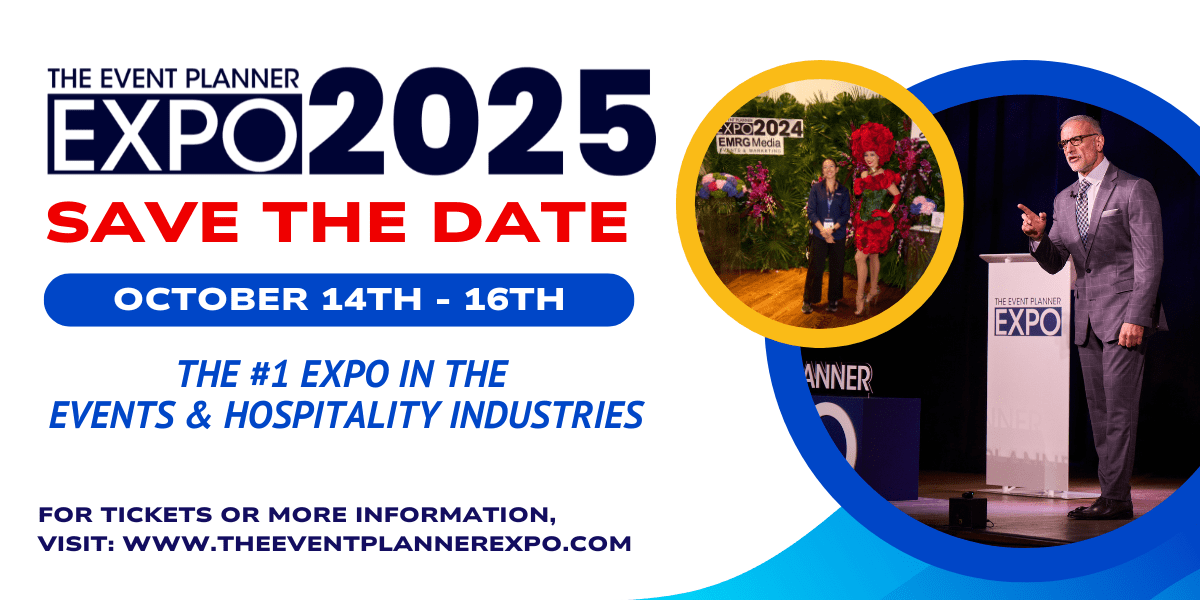Your Ultimate Guide to Creating the Perfect Event Planner Website
You have 50 milliseconds to either gain or lose your next client. That's right, only 0.05 seconds.
Studies have shown that it only takes about 50 milliseconds for users to form an opinion about your website that determines whether they like your site or not and whether they’ll stay or leave.
Your website is your brand's first impression; it's imperative to make it a good one.
With the job growth for meeting and event planners at an expected growth rate of 11% over the next few years, event planning is becoming an attractive profession for many entrepreneurs.
As new event planners pop up every day, how do you differentiate your brand from the competition?
Your website.
Whether you're a seasoned event planner or you're in the process of starting your business, your website is the key to establishing credibility and gaining new clientele.
To help you get started we've created the ultimate guide to creating the perfect event planner website.
How to Set Up Your Site
Before getting into the specifics of your site, let's learn how to set it up.
1. Choose Your Domain
Your domain name is your web address and typically the name of your business
For example www.theeventplannerexpo.com
After ensuring that your domain is available, you will be able to purchase it directly from websites like Name Cheap or Go Daddy for as little as $9.
Tips for Selecting the Perfect Domain:
- Make it easy to pronounce and spell
- Keep it short
- Make it memorable
- Use keywords
Your domain will be how your prospective clients find you on the web, and it will be how you brand your business.
It will go on your business cards and social media.
Make it simple but powerful.
2. Select a Platform and Hosting Provider
There are several different website providers and platforms to host them on. Wordpress, Weebly, Wix, and Squarespace are the major platforms.
Wordpress is the most popular platform and allows for the most customization. The hosting provider, Bluehost, pairs well with Wordpress offering a 1-click installation.
Once you select your provider, purchase a package, create an account, and click install, your site will be live.
3. Select a Theme
There are hundreds of free themes to choose from with Wordpress (and other platforms) and even thousands of paid ones.
Select a theme that's consistent with your brand's image and gives that perfect first impression. Once you select a theme then you can begin crafting your perfect website.
Elements of the Perfect Event Planner Website
Now that you know how to set up your site, you can begin customizing it to be the perfect reflection of your brand.
Quality Design
48% of people cited that a website’s design is the number one factor in deciding the credibility of a business. Ensuring that your design is aesthetically pleasing and optimized is essential to your conversion rates and bounce rates.
In addition to a quality theme, your site should feature high-quality images and be easy to navigate. Your design should also support quick load times. If your site is loading slowly, your competitors can easily eat your lunch.
47% of users expect a maximum of 2 seconds of loading time for an average website.
Your website design must also include mobile optimization.
Up to 70% of web traffic happens on a mobile device, and 57% of all mobile users will not recommend a business if their mobile website is poorly designed or unresponsive.
Design with the end in mind. What impression would you like to leave your clients with? What does their experience with your website indicate?
If working with your company will be seamless, their experience on your website should also be seamless.
Content
After your design is flawless, what content should be included?
The following pages and features will help your website stand out and allow your business to be viewed as a credible brand.
1. Home Page
Your homepage should define who you are and what you do. Users should be able to identify these two things within seconds.
It should speak to your target audience, avoid any fluff, and be simple. Simple yet effective.
It should be sleek and communicate your value proposition. Fluff and flashy designs will only negatively impact your load time and deflect your prospective clients.
2. Services Page
What services do you offer? What is your area of expertise?
Do you do weddings or corporate events? Do you provide catering services or provide a list? Can you secure unordinary venues?
Be very clear but brief about your service offerings. Detail why the client should hire YOU.
3. Testimonials
When is the last time you chose a new restaurant without reading online reviews? Reviews are critical in the digital age. In fact, nearly 90% of consumers read reviews for local businesses.
Your site should feature testimonials from former clients of the excellent work you did. This establishes trust and shows your potential clients that you're a real, credible, and talented event planner.
4. Photos/Videos
Photos can add texture to your reviews and serve as your portfolio. After receiving consent from event hosts or guests, you should share high-resolution photos and videos from your events.
Whether it's the setup or moments during the event, the options are endless. This will show prospective clients what you can offer and how talented you are. Use these to stand out amongst the crowd.
5. Blog
Companies that blog have 55% more visitors to their websites.
Creating a blog may not be your first priority when starting a new business, but as things progress you can gain clientele by sharing your experiences.
A blog will allow you to establish yourself as a thought leader and industry expert. You can build trust with potential clients by sharing tips and insights that you've learned along the way.
Blogging can generate leads and add clients into your sales funnel in addition to establishing your brand as an expert.
6. Call to Action
Your site should be generating leads and converting sales, but it can't do that without a CTA.
Does your website feature a popup form to schedule a consultation? Do you have a blog where your users can subscribe with their email addresses or a free giveaway like an event preparation checklist?
Hubspot found that personalized CTAs actually convert 202% better, but nonetheless, a CTA is critical to gaining clients.
7. Contact Information
44% of website visitors will leave a company's website of there is no contact information.
Contact information shows potential clients that you're a credible business that they can trust.
On-Page Search Engine Optimization
70-80% of people ignore paid search results, choosing to only click on organic search results. Being at the top of the results demonstrates social proof that your site is the best site to answer that query.
Over 75% of this traffic goes to people who are on the 1st page of the search results. Search engines like Google are continually improving their algorithms to make sure the best sites float to the top.
Your website has to be eye-catching to keep users' attention, but it has to be optimized for users to find it in the first place. How can you ensure that your website organically shows up on the first page of Google?
There are several easy ways to improve your SEO, just by updating your site.
1. Select an Appropriate URL
Earlier we mentioned selecting your domain name. This URL not only impacts your branding messaging, but it also impacts your search engine results.
Google decides how to rank you based on what your site is about. Remember to use relevant keywords and avoid special characters and words that are too long or hard to spell.
2. Select Keywords
What words will your potential clients be searching for on Google? Will they be looking for a wedding planner in Orlando, FL or corporate event planner in Atlanta, GA?
Put yourself in the client's shoes and understand what they are looking for and how they will phrase that. Next, you will need to niche down because those general terms are very competitive and hard to rank for.
Do you have a specialty? Are your children's parties educational? Do you focus on teenagers specifically?
Get specific but be sure that the keywords still align with your service offering.
Once you've selected 5-10 keywords, use them throughout your site. Use the words in your image alt text, blog content, service descriptions, and anywhere that's applicable.
3. Create Titles and Descriptions for Each Page
Place your mouse on your browser tab. That short phrase that pops up under your mouse is the title of the page.
The page titles and descriptions are among the first things Google uses to determine your site’s rank.
Did you know that you can write a unique title and description for each page on your website? These are brief texts that accurately and clearly describe what your business does, ideally with a few keywords and phrases added in.
Once your site shows in a search results page, users will read your title and description to learn what your site is about. From there they will decide to visit your site or to keep scrolling, making your descriptions crucial to attracting new visitors.
4. Add ALT Text to Your Images
Search engines aren't as great as reading images, as they are with text. Because of this inability, it's best to write an "alt text" for images used on your website, especially in blog posts.
Alt-text is a short and concise written description of each image on a website. When writing alt text, be sure to accurately describe what is shown in the image, but also try to include the name of your business or a few relevant keywords.
5. Use Internal Links
Internal links are the clickable words on your site that take the user to a different page.
Just like a human visitor, search engines will click on links to visit different pages on your site.
The Google Bot crawls websites by following links, internal and external, to determine the relationship between the various pages, posts and other content.
This bot arrives at the homepage of a website, starts to render the page and follows the first link. If all links have similar content, your page will rank higher.
You can use hyperlinks to send users to your contact page, portfolio, blog, or any page on your site, as long as it is relevant.
This is especially helpful for event planners with a blog.
6. Blog/Vlog
We've mentioned blogging several times, but it truly is the most affordable and credible way to implement SEO.
Companies who blog receive 97% more links to their website.
Video content is 50 times more likely to drive organic search results than plain text.
As users, your potential clients, search for answers to their questions online, you can provide their answers. This will allow you to capture their contact information and add them to your sales funnel.
Blogging and vlogging will also include the aforementioned strategies, like alt text and keywords, to boost SERPs.
Get Started Today
With the guidelines we've given you today, you can create an event planner website that will work for you.
Your website is your digital handshake, and it will now attract new users and keep them long enough to convert them into clients.
If you're looking to increase brand awareness even further and network with other industry professionals and potential clients, register for the Event Planner Expo today.
Be sure to explore our blog for more tips on being a successful event planner.