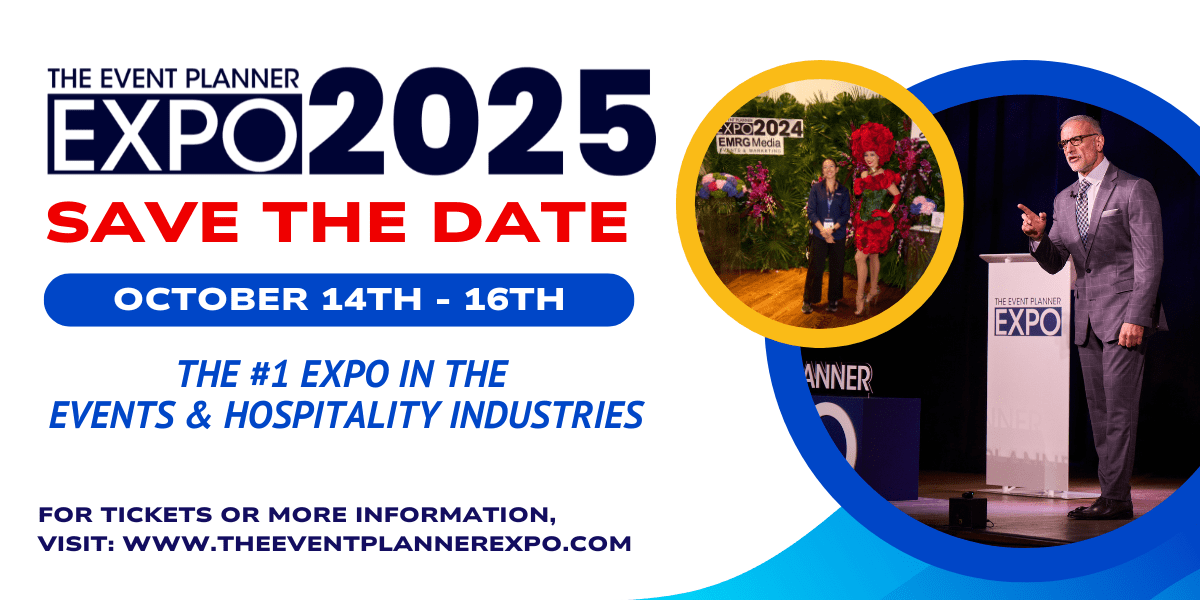How to Go Live on Every Network: Best Practices and Best Times for Live Sessions on Social Media
Live sessions on social media have become an increasingly popular way for individuals and businesses to engage with their audiences. With the rise of platforms such as Instagram, Facebook, and YouTube, going live has become easier than ever.
In this article, we will explore how to go live on every major social media platform, including Instagram, Facebook, YouTube, and Twitter.
Instagram Live Instagram Live is a great way to connect with your audience in real-time. To go live on Instagram, simply open the app and swipe right from your feed to access the camera. From there, swipe to the "Live" option and tap the "Start Live Video" button. You can also add filters, titles, and location tags to your live video.
Facebook Live Facebook Live allows you to reach a wider audience with your live stream. To go live on Facebook, simply navigate to your Facebook page or profile and tap on the "Live" button. From there, you can choose to go live from your personal profile or a specific page. You can also customize your live video by adding filters, titles, and other effects.
YouTube Live YouTube Live is a powerful way to connect with your audience on the world's largest video-sharing platform. To go live on YouTube, you'll need to have a verified account and enable live streaming. From there, you can access the "Live Control Room" to customize your live video and add features such as chat, polls, and Q&A sessions.
Twitter Live Twitter Live is a relatively new addition to the live streaming scene, but it's quickly gaining popularity. To go live on Twitter, simply compose a new tweet and tap the "Live" button. From there, you can customize your live video by adding hashtags, mentions, and other elements. You can also save your live stream to your device or share it on other platforms.
Best Practices for Going Live on Social Media
Now that we've explored how to go live on every major social media platform, let's take a look at some best practices for making your live stream a success.
- Plan ahead: Plan your content in advance and create a clear outline for your live stream. This will help you stay on track and ensure that your audience stays engaged.
- Promote your live stream: Use your social media platforms to promote your live stream in advance. This will help you build anticipation and ensure that your audience knows when to tune in.
- Engage with your audience: Engage with your viewers by responding to comments and answering questions. This will help you build a stronger connection with your audience and keep them engaged throughout your live stream.
- Use high-quality equipment: Use high-quality equipment such as a smartphone tripod, external microphone, or lighting kit to ensure that your live stream looks and sounds professional.
- Practice makes perfect: Practice your live stream in advance to ensure that you're comfortable with the technology and content. This will help you avoid technical difficulties and ensure that your live stream goes smoothly.
- Keep it engaging: Keep your audience engaged by incorporating interactive elements into your live stream, such as polls, quizzes, or contests. This will encourage viewers to participate and stay tuned in to your stream.
- Be authentic: Authenticity is key when it comes to live streaming. Don't be afraid to show your personality and be yourself on camera. This will help you connect with your audience on a deeper level and build a stronger relationship with them.
- Choose the right time: Timing is important when it comes to live streaming. Choose a time that works well for your audience, such as evenings or weekends when they are more likely to be available to watch your stream.
- Test your technology: Test your technology and internet connection before going live to ensure that everything is working properly. This will help you avoid technical difficulties and ensure a smoother live stream.
Follow up after the live stream: Follow up with your audience after the live stream by sharing a recap or highlights of the stream, thanking viewers for tuning in, and encouraging them to engage with you on other social media platforms. This will help you build a community around your brand and keep your audience engaged beyond the live stream.
Best Times to Go Live on Social Media by Platform
When it comes to live streaming on social media, timing is everything. You want to make sure that you're going live at a time when your audience is most likely to be available to watch.
In this section, we'll take a look at the best times to go live on each major social media platform.
Instagram Live The best times to go live on Instagram are weekdays between 11am and 1pm, and on Wednesdays at 2pm. This is because many people check their Instagram during their lunch break or while taking a quick break from work. However, it's important to know your audience and their specific time zones, as this can vary.
Facebook Live The best times to go live on Facebook are weekdays between 12pm and 3pm, and on Wednesdays at 1pm. This is because many people check their Facebook during their lunch break or while taking a quick break from work. However, keep in mind that your audience's time zones can vary, so be sure to test out different times to see what works best for your specific audience.
YouTube Live The best times to go live on YouTube are weekdays between 2pm and 4pm, and on Thursdays and Fridays at 12pm. This is because many people watch YouTube during their lunch break or while taking a break from work. It's also important to consider your audience's time zones, as this can vary depending on your location and audience demographics.
Twitter Live The best times to go live on Twitter are weekdays between 1pm and 3pm, and on Wednesdays at 3pm. This is because many people check their Twitter during their lunch break or while taking a quick break from work. However, just like with other platforms, it's important to test out different times to see what works best for your specific audience.
It's important to remember that these are just general guidelines for the best times to go live on each platform. It's always best to test out different times and see what works best for your specific audience. Additionally, it's important to take into consideration any upcoming events or holidays that may affect your audience's availability.
Conclusion
Going live on social media is a powerful way to connect with your audience and build your brand.
By following these tips and best practices, you can create engaging and successful live streams on every major social media platform. So, what are you waiting for? Start planning your next live stream today!
For more information on best event planning practices on social media, be sure to join us at The Event Planner Expo! Click here to learn more!