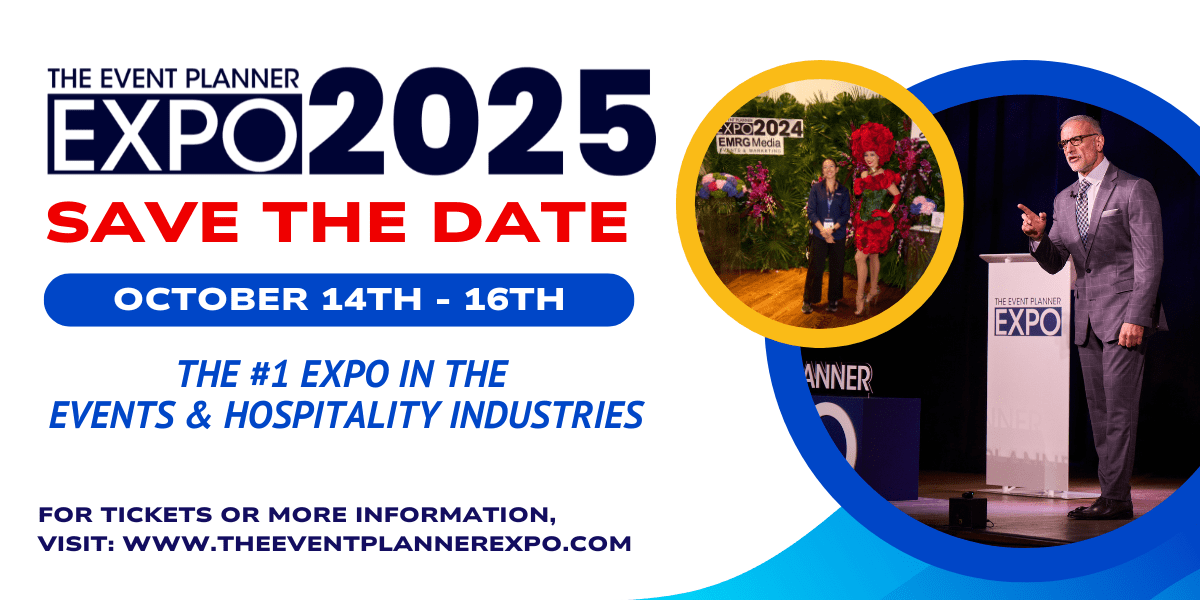How New York EventProfs Handle the Top 3 AV Fails
If you’re a New York EventProfs, sooner or later, it’s going to happen. Even with a near-infinite budget, at some point technology is going to let you down. Whether it’s ear-splitting audio feedback or a completely unreadable PowerPoint, it’s only a matter of time.
Let’s take a look at some of the most common AV fails, and what New York EventProfs can do about them.
AV Feedback Problems:
When audio goes bad, it can literally hurt your audience. In the extreme, audio feedback can be incredibly painful, and may even cause temporary hearing loss. Even low-level ringing can be frustrating, though, and make your event feel unprofessional. The most common cause of feedback is walking in front of a speaker with a microphone. Unfortunately, in an attempt to “connect with their audience”, many presenters insist on hopping down off the stage and wandering the room, paying little attention to where the speakers are located.
Additionally, all venues and ballrooms have their own sound, so certain frequencies are more likely to feedback than others. If you’ve ever heard your sound person wandering the room saying “One, two, hey… two… hey…” for what seemed like an interminable amount of time, they’re listening to the frequencies of the room, trying to find out which are the most likely to cause feedback and hopefully remove them.
The final problem with feedback is people’s natural reaction to it. It’s loud and painful, so their natural tendency is to pull away from it and hold the microphone further away from their mouths. This actually increases the likelihood of feedback, as the sound person must raise the volume of their microphone to compensate. Whether in the audience or on the stage, anyone speaking into a microphone should hold it as close to their mouth as possible.
What New York EventProfs Can Do to Resolve Audio Feedback Problem:
- Keep your presenters on stage and avoid letting them wander.
- Train your microphone runners to help attendees keep the microphone close.
- Allow plenty of time for audio techs to “ring out the room”, finding feedback frequencies.
Wireless Mics Problem:
The benefits of wireless microphones are incredible. Not being tethered to a cord or locked behind a lectern allows your presenters to speak more naturally and better connect with the audience. Unfortunately, there are some downsides as well. The first is that they give the presenter the ability to leave the stage, which we’ve already discussed can lead to feedback.
Second, they do transmit via radio waves, and radio technology is vulnerable to interference, metal shielding, and distance. Distance is the one most people recognize and account for, but it’s still worth keeping an eye on how far away the stage is going to be from the wireless receivers.
Finally, wireless microphones rely on batteries, and the battery indicators aren’t always the most reliable. Many will show full batteries for hours, and then suddenly and rapidly decrease. If your presenters are only doing short presentations, that might not be an issue, but if that decrease happens during an extended keynote speech, the mic could die before you have a chance to replace it.
What New York EventProfs Can Do to Resolve Wireless Mics Problems:
- Always make sure you, or your AV team, have plenty of batteries on hand and swap them out for new as often as possible.
- Have backup microphones standing by at all times.
- Use wired microphones on lecterns as an emergency backup.
- Work with other conferences in your venue to make sure you’re on different frequencies.
- Let your presenters know about the dangers of cupping a handheld microphone bottom. With or without rings, this can potentially cause audio dropouts.
Volume Issues:
Ever have some audience members complaining that the volume is too loud, while others are complaining they can’t hear at all? This is usually due to speaker placement.
We frequently put the audio speaker boxes on the extreme left and right of the stage for practical reasons, so that they’re not blocking the view of the presenter. This can cause the people in the center of the room to be out of the prime listening angles of the speakers, so even though they’re close to the stage, the audio can sound muffled or too quiet to hear if the presenters aren’t projecting their voices.
What New York EventProfs Can Do to Resolve Volume Issues:
- Add “center fill” speakers – low profile speakers that sit on the front of the stage to fill the area in the middle.
- In deep rooms, add “delay” speakers- usually smaller speakers used to supplement the sound for the back half of the room.
- Consider using “line array” speakers. These are the curved speakers like what you see in concert venues. They’re usually hung in the air, which gets some distance from your front row of guests, and ensures the entire audience is covered.
In Conclusion
If New York EventProfs follow the tips outlined above, they’re going to go a long way to keeping the event sailing smoothly. Combine them with utilizing quality, well-maintained equipment and an AV team that can be trusted, and you’ll be able to weather just about any technological storm the universe can throw your way!